

系统:WinXP, WinAll 大小:2KB
类型:虚拟机 更新:2012-06-11 11:57
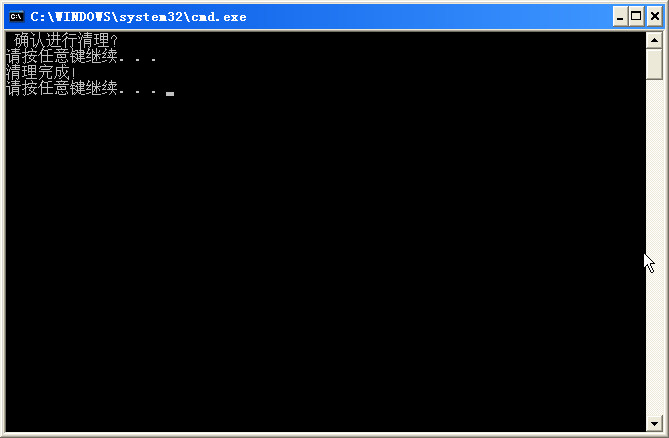
【VMware Workstation卸载清理批处理程序】
仅清理部分注册表项,可用于解决 vmware 安装时出现的 The MSI “” failed....错误。
或者把下面蓝色字体的内容保存成bat格式的文件,用管理员身份运行。
<!--开始-->
echo off
cls
echo "flag">>%windir%\system32\test.log
if not exist %windir%\system32\test.log (
cls
echo 请右键使用管理员身份运行!!!
pause
exit
)
cls
echo. 确认进行清理?
pause
reg delete "HKEY_LOCAL_MACHINE\SOFTWARE\VMware, Inc." /f >nul 2>nul
reg delete "HKEY_CURRENT_USER\SOFTWARE\VMware, Inc." /f >nul 2>nul
reg delete "HKCR\Installer\Products\7A26F0EA2A1AF704F9C48439B99DDAD8" /f >nul 2>nul
reg delete "HKCR\Installer\Products\0C6B325AF07E1AF439D3AD4079F106F7" /f >nul 2>nul
reg delete "HKCR\Installer\Products\A57F49D06AE015943BFA1B54AFE9506C" /f >nul 2>nul
reg delete "HKCR\Installer\Features\7A26F0EA2A1AF704F9C48439B99DDAD8" /f >nul 2>nul
reg delete "HKCR\Installer\Features\7A79579133DA8984D9E8376086814B46" /f >nul 2>nul
reg delete "HKCR\Installer\Features\A116201D664610145AD115603930CA56" /f >nul 2>nul
reg delete "HKCR\Installer\Features\BC78C1BA70810FC44B2CEC1EC481DC4B" /f
<!--结束-->
应用信息
支持( 0 ) 盖楼(回复)