

系统:WinXP 大小:6.2M
类型:医药保健 更新:2014-09-26 09:4
HP Print and Scan Doctor 不支持装有 Windows RT 以及基于 ARM 处理器的平板电脑或电脑。无需安装其它打印软件。惠普建议用户使用 Windows RT 中包含的打印功能。 当您第一次执行 HPPSdr.exe 文件时,桌面上将创建(HP 打印和扫描医生)快捷方式。此便捷的快捷方式可用于轻松访问HP Print and Scan Doctor(HP 打印和扫描医生),获取您未来可能需要的故障排除和问题解决的相关帮助。
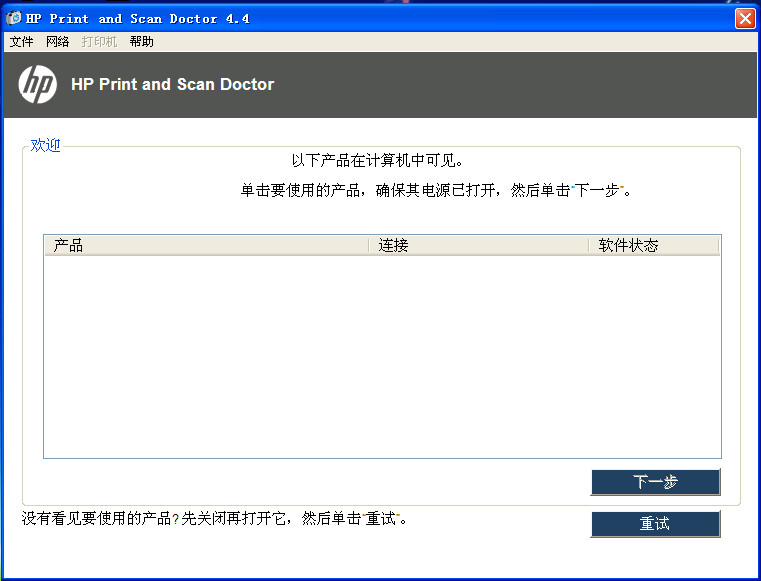
惠普设计的HP Print and Scan Doctor (HP 打印和扫描医生)提供了故障排除和解决问题的能力,可帮助用户解决连接到基于 Windows 的电脑时所遇到的许多常见问题。 集成HP 打印、扫描、网络和硬件诊断实用程序所具有的故障排除功能。
HP 打印诊断实用程序
HP 扫描诊断实用程序
HP 网络诊断实用程序
HP 硬件诊断实用程序
Microsoft Windows Vista
Microsoft Windows Vista Home Basic (32-bit)
Microsoft Windows Vista Home Premium (32-bit)
Microsoft Windows Vista Business (32-bit)
Microsoft Windows Vista Ultimate (32-bit)
Microsoft Windows 7 (32-bit)
Microsoft Windows 7 Home Basic (32-bit)
Microsoft Windows 7 Home Premium (32-bit)
Microsoft Windows 7 Professional (32-bit)
Microsoft Windows 7 Enterprise (32-bit)
Microsoft Windows 7 Ultimate (32-bit)
Microsoft Windows 7 Home Basic (64-bit)
Microsoft Windows 7 Home Premium (64-bit)
Microsoft Windows 7 Professional (64-bit)
Microsoft Windows 7 Enterprise (64-bit)
Microsoft Windows 7 Ultimate (64-bit)
Microsoft Windows 7 (64-bit)
Microsoft Windows Vista (64-bit)
Microsoft Windows Vista Enterprise (32-bit)
Microsoft Windows Vista Enterprise (64-bit)
Microsoft Windows 8 (32-bit)
Microsoft Windows 8 (64-bit)
Microsoft Windows 8.1 (32-bit)
Microsoft Windows 8.1 (64-bit)
Microsoft Windows Vista Home Basic (64-bit)
Microsoft Windows Vista Home Premium (64-bit)
Microsoft Windows Vista Business (64-bit)
Microsoft Windows Vista Ultimate (64-bit)
Microsoft Windows 8 Enterprise (32-bit)
Microsoft Windows 8 Enterprise (64-bit)
Microsoft Windows 8 Pro (32-bit)
Microsoft Windows 8 Pro (64-bit)
Microsoft Windows 8.1 Pro (32-bit)
Microsoft Windows 8.1 Enterprise (64-bit)
Microsoft Windows 8.1 Enterprise (32-bit)
Microsoft Windows 8.1 Pro (64-bit)
Microsoft Windows XP
应用信息